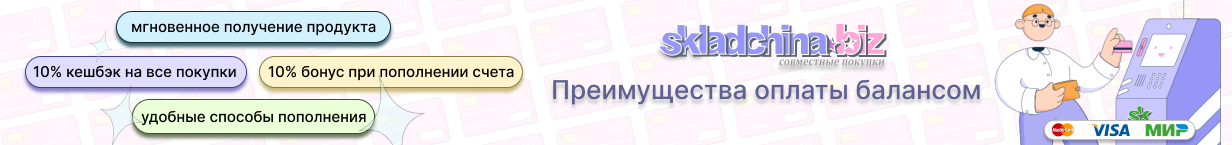-
Новые складчины: Показать еще
09.05.2024: [Le_sher] Новогодняя Игрушка № 7 (Елена Шерстобитова)
09.05.2024: Без целлюлита и отеков (Оксана Попова)
09.05.2024: Не сдохни на диете. 100+ рецептов для похудения и здоровья (Майкл Грегер)
09.05.2024: [Dr. Cheetanava] Pro Давление. Тариф Pro Инсулин + Pro Давление (Анна Читанава)
09.05.2024: Фотонамоб легенда. Курс по мобильной фотографии (Тимофей Пудан)
-
Сбор взносов Показать еще
09.05.2024: Секреты инвестиций: Как увеличить свой капитал. Практическое пособие (Никита Костанда)
08.05.2024: [Hyggeufa] Керамические свечи (Светлана Латыпова)
07.05.2024: [Школа Шопинга] Закрытый клуб ШШ. Перепрошшивка 2024 (Татьяна Тимофеева)
07.05.2024: [Market Papa] Интенсив по маркетингу и продвижению на Wildberries. Тариф Стандарт (Василий Бумагин)
07.05.2024: Акварельные сны (Натали Климова)
[Udemy] Learn To Create AI Assistant «Jarvis» With Python (Arbaz Khan)
- Цена:
- 3800 руб
- Взнос:
- 207 руб
- Организатор:
- Dr.Vatson
Список участников складчины:
- 1. Dr.Vatson 2. kizei